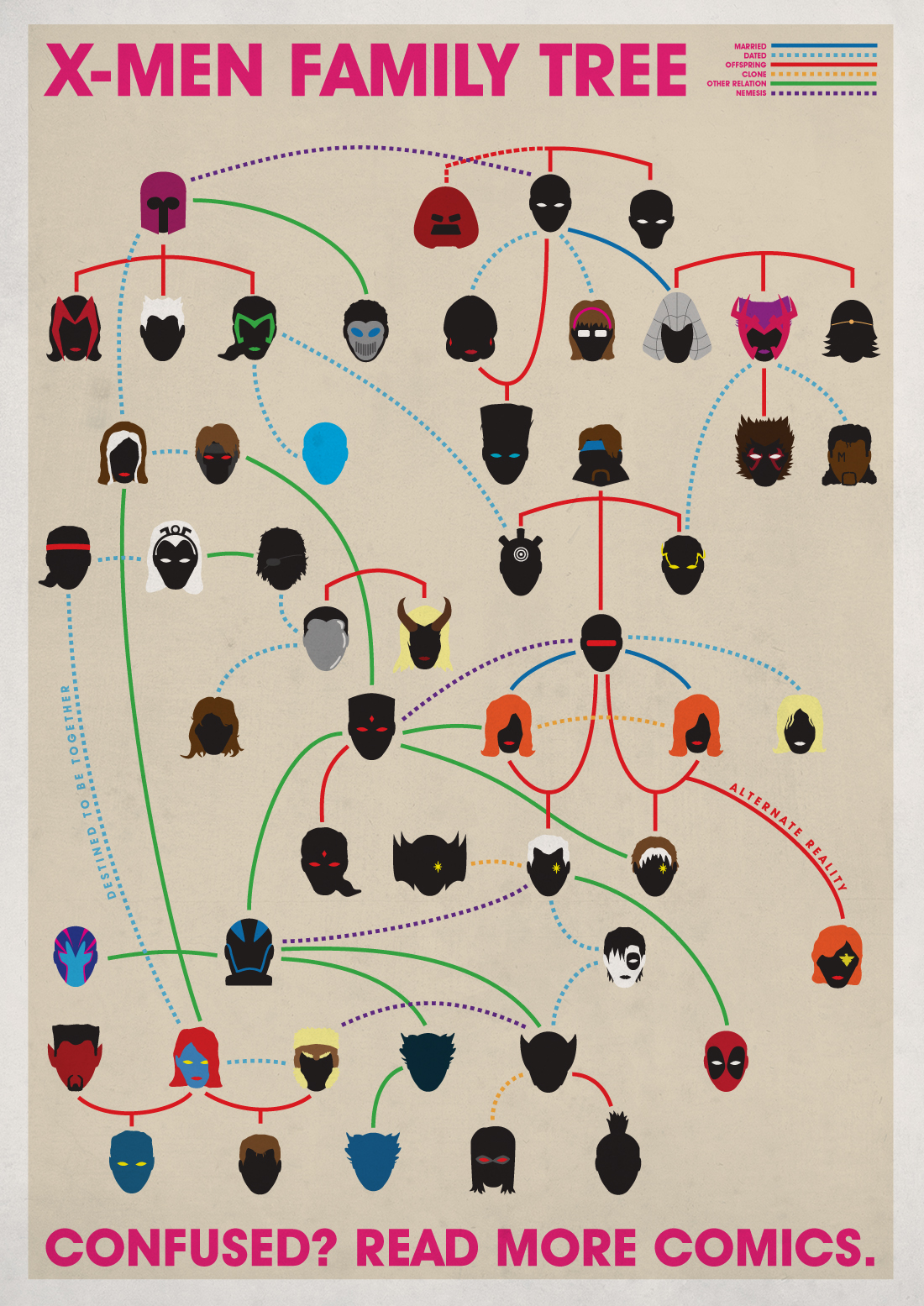In post 0, PeregrineV wrote:Is there some forum mechanism that we can use to control image sizes of images that we want to post?
In post 10773, xtopherusD wrote:In post 10767, UberNinja wrote:Doesn't have Deadpool, don't give a fuck



Code: Select all
[thumb=700]http://thumbnails.visually.netdna-cdn.com/the-xmen-family_50290a5bdeafc.jpg[/thumb]
[thumb=500]http://thumbnails.visually.netdna-cdn.com/the-xmen-family_50290a5bdeafc.jpg[/thumb]
[thumb=200]http://thumbnails.visually.netdna-cdn.com/the-xmen-family_50290a5bdeafc.jpg[/thumb]